Are you looking for a subscription-less over-the-top service? If Yes, Astoncine will be the next free thing for your entertainment needs when it comes to video streaming.
Astoncine is a free OTT streaming application where you can stream hundreds of titles from top productions like Marvel, Disney, DC, etc. Even, you can filter them by certain industries like Hollywood, Tollywood, Hollywood, etc.

So here we provide the direct downloading option for the latest version of Astoncine APK for all android devices. The good thing about this page is, that you can install using our detailed instructions.
About Astoncine?
Basically, Astoncine is not the newest service because it’s just a rebranded name for the popular IOS app, Zinitevi.
All the functionalities and layout remain the same on both apps but the only difference is the platform.
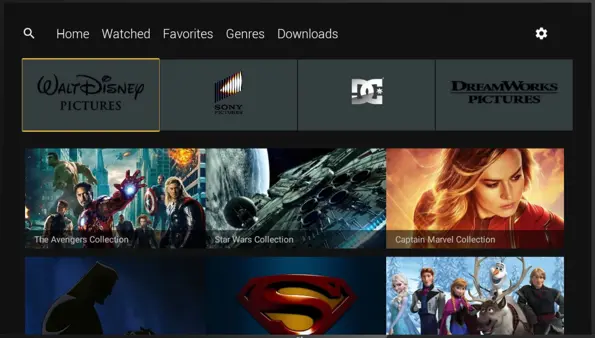
When it comes to supported devices for Astoncine: Android mobiles, tablets, Smart TVs, and Roku. If you want to use it for other than Android TVs then you may use the Cast feature or Firestick device.
As per the latest news, Astoncine is all set to include the Real Debrid service in the next version itself.
Moreover, the Astoncine app has a download feature that enables users to watch offline video content in comfort, anytime, and anywhere.
Download Astoncine APK Here
Alternatives:
| File Name | Aston.apk |
|---|---|
| Size | 18.6MB |
| Type | APK(Android Package) |
| Version | 1.5.0 |
| Support | Android, Firestick, and PC(emulator) |
| Category | Free over-the-top platform |
| License | Free |
Features
Top Production content for free: This app is quite different from other streaming apps. Because it fetches the content and sorts them by particular movie studios or production houses.
Screen Mode: Another advantage of Astoncine is its user interface is perfectly responsive for both mobile and TV screens. Even, you can select which layout mode you want from a mobile mode or Android TV mode.
Multi-Platform support: After the Moviebox, Astoncine is only the app from the streaming industry that is compatible with both Android and iOS(Zinitevi).
Firestick support: Though Firestick is running with FireOS, you can still sideload Astoncine through a flash drive or Downloader.
Full-HD videos: It can allow users to stream high-quality videos with no buffering issues if you have a strong network connection. Real Debrid integrated users can get from 4K providers.
Make Offline: If you’ve installed this app on your device, then you will be able to download any title through it to save offline.
Cast to televisions: Do you love to watch Astoncine on a smart TV? You can either install the app or you can use the cast option to stream from smartphone to TV. This feature is not only for televisions but you can also Cast to Playstations, Nvidia Shield, Xbox, Roku, or computer.
How to Install Astoncine APK on Android, PC, and Firestick
I hope you’ve gotten all the details about the Astoncine application from the above section. Now it is time to learn how you gonna install Astoncine app on several platform devices.
Like other third-party streaming apps, the Astoncine app also can’t be available through respective official stores.
You must have to install it manually on any device by using below reference guides.
We’ve made installation instructions from device to device so choose your device and follow the step-by-step guide.
Astoncine for Android:
- Click the download button added above. We’ve shared the updated version which is original from the official developers.
- Tap Download.
- You’ll get a notification that says, “Download complete”, tap on it to install.
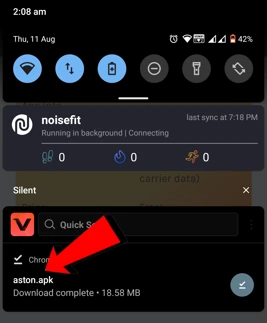
- Tap on Install.
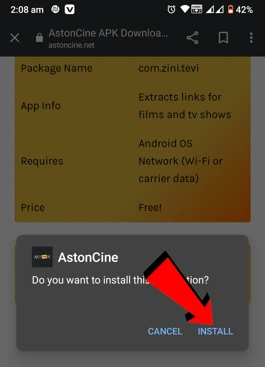
- Quickly, it got complete.
- Tap on Open.
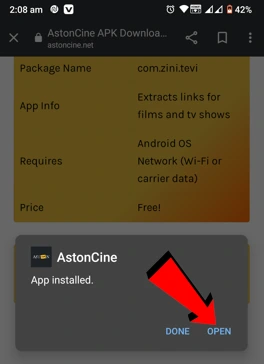
- Now, click on “Get Started”.
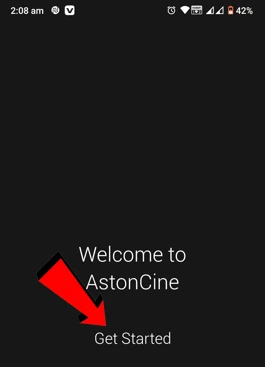
- Select your language and tap on Done. Make sure to enable the automatic subtitles for video.
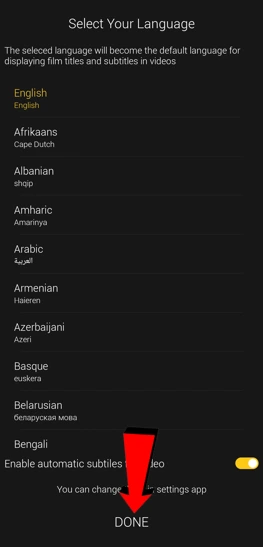
- Choose the mobile mode by tapping on the phone icon.
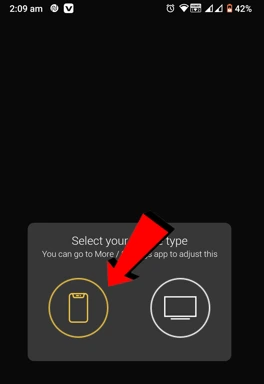
- Tap Ok.
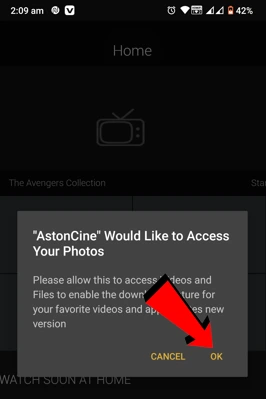
- Allow.
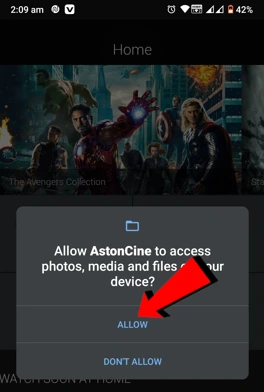
- Finally, completed.
Astoncine for PC (Windows, Mac, Linux)
It is a bit tricky way!
Astoncine doesn’t found on Microsoft store, even don’t have an exe version, so you have to run it with emulators.
For this, we are gonna use the LDPlayer to install Astoncine on PC.
This method would be easier if you followed our tutorial by installing other tools such as the Android emulator.
If anyone wants to download the windows version of Astoncine to their laptop, then you may skip this method. Because there is no sense in looking for nonexistent.
Follow this user manual when you decided to install Astoncine.
- Download the Astoncine.apk file to PC.
- Download LDPlayer for Windows PC. (Try Bluestacks for Mac or Linux users)
- Install LDPlayer using the downloaded installer.
- Wait for a few minutes to complete the LDPlayer installation.
- Launch the LDPlayer.
- Click on the “Add APK” button.
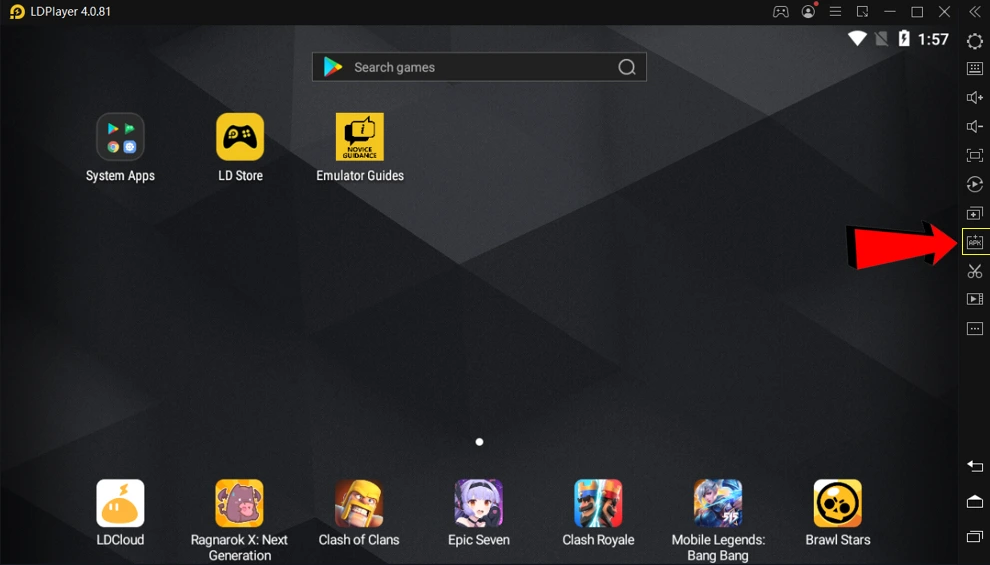
- Load the Astoncine apk file.
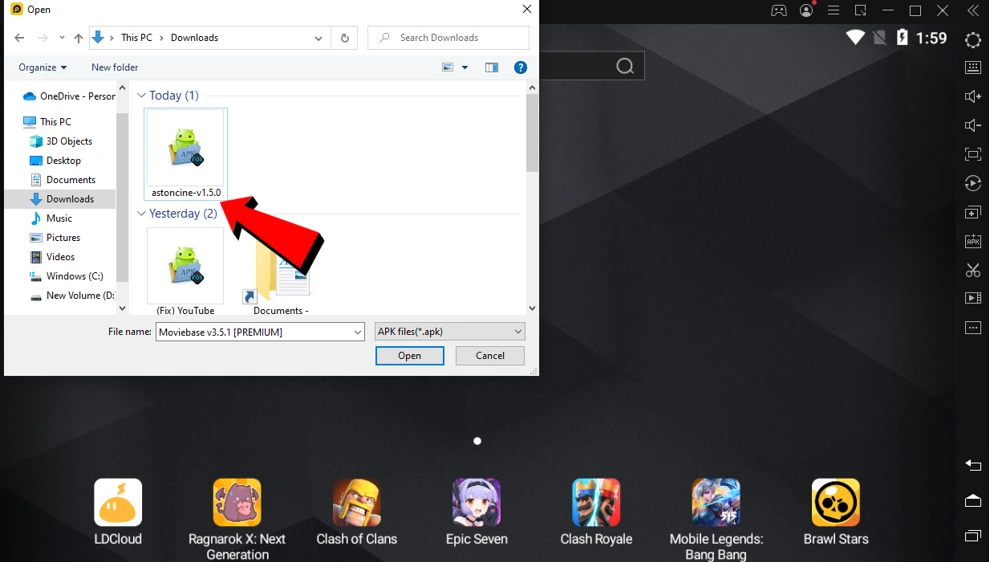
- The installation will start and ends within a few seconds.
- Once Astoncine got installed on LDplayer, you will see its icon image on the homepage or My apps.
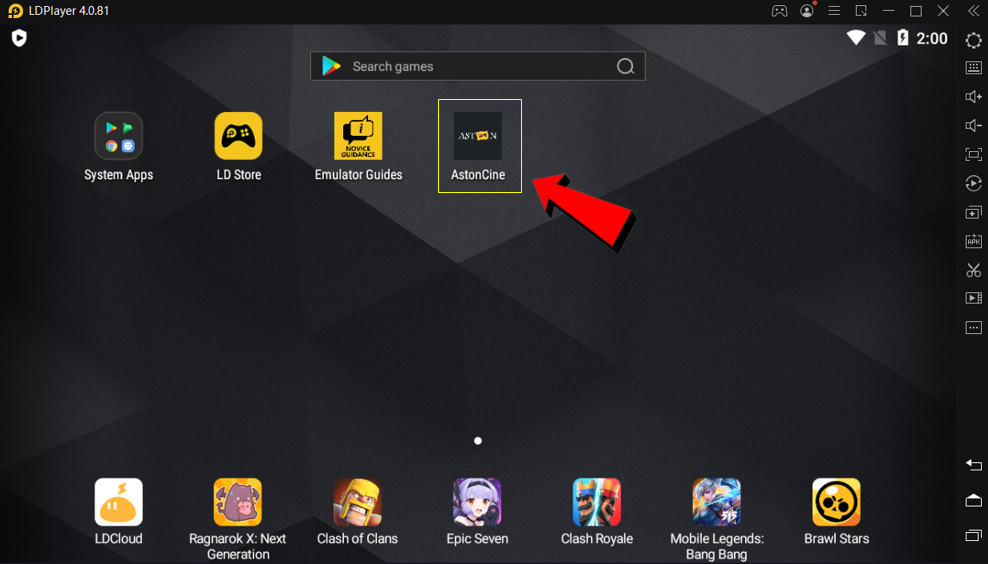
Astoncine APK on Firestick:
In this part, I will let you know how to install the latest version of Astoncine on the Firestick device. It works for Fire TV, Fire TV Cude/Lite/4K.
- Your Firestick must be installed with the Downloader app that is by AFTVNews.
- If you don’t have kindly install Downloader using this guide.
- Open Downloader.
- Type the exact URL address which points to the Astoncine apk app.
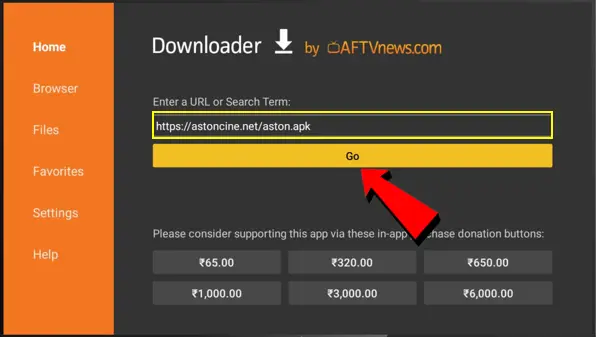
- Click on Go.
- Now, the Astoncine file will download to Firestick.
- Next, click on Install.
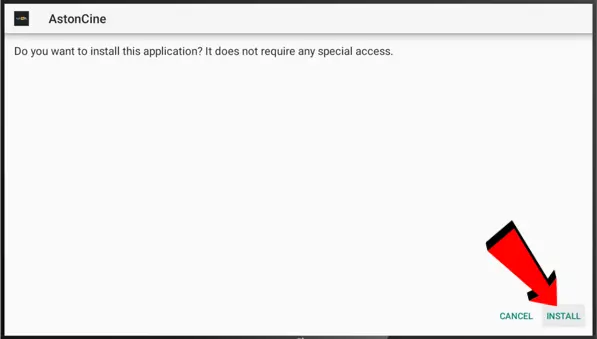
- Click on Open.
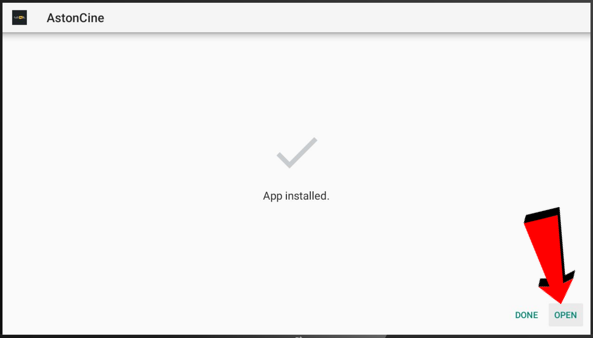
- Click on the TV icon.
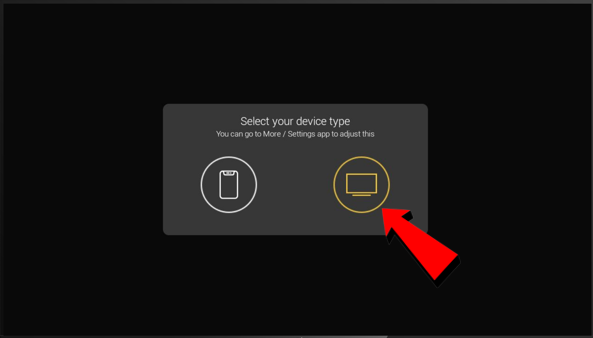
- Read the following notes and click on Allow.
- Click on OK.
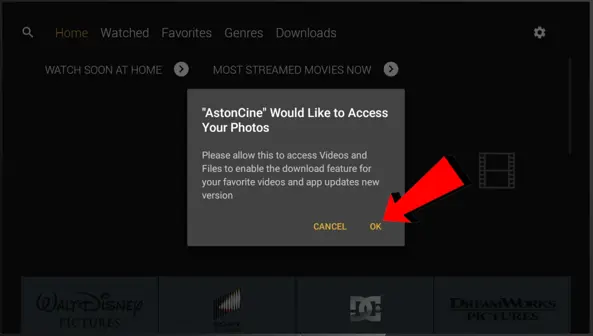
- You can now use the Astoncine on Fire TV devices.
Frequently Asked Questions
Does this app perform similarly to Cinema HD?
Astoncine is likely to be an alternative to Cinema HD whenever it goes down or into problems. It can give you more streaming options with constant updates. We can’t say which application extracts the good links but both will provide working streams anytime.
Can I Integrate Real Debrid with Astoncine?
Yes, you can enable the RD right from the Astoncine’s menu. Just add your RD credential to activate.
Is there any limit on downloading movies?
No, there are no restrictions for downloads. If you have enough space on your device, go for unlimited.
What is the relation between Astoncine and Zinitevi?
As I already told you that both are from single developers. They produce follow the same algorithm, layout, and options. But, naming is different from iOS to Android.
If Astoncine not working, how to resolve it?
Many experts suggest using the latest version and not using the modded version are the best way too use the Astoncine with no problems.
If you encounter issues, you can delete the app storage and cache from the app management.

Leave a Reply