Download the Cinema HD for PC using three popular methods. You can easily use the app on Windows 10, 8.1, 8, 7 & XP and stream 4K videos on a laptop screen. Follow any one of the methods, which are easy and free to use.
If we have apps by which you can watch the latest HD Movies and TV Shows for free, then Why go for subscribing premium against fishing your cards? I think it doesn’t require so. On this page, I’m going to explain to you about one amazing application Cinema HD, and how to install it on a Windows computer.
I have always been fond of watching my favorite movies and TV shows on a PC screen rather than watching on a mobile screen. Then I started searching for the perfect guide. But no guide I found on the internet. Eventually, I tried and tried many trial-and-error methods and stopped at some methods. I’m pretty sure that you can cut the chord if you follow the below methods. Lemme illustrate the methods one by one.
Soon, I’m going to explain the best methods by which you can stream Cinema HD on Windows. Who would not like to watch Movies on PC?
Cinema HD is supported for all the versions of Windows 10/8.1/8/7/XP
We don’t have the .exe file of Cinema HD. So to stream this on PC, We need to follow some sophisticated techniques.
In the following, three distinct methods are explained.
- BlueStacks App Player Emulator
- Nox App Player
- Arc Welder(Google Chrome Extension)
Make sure that, you download the Cinema HD app from this website. It is 200% safe and secure, you do not need to worry about its safety.
Don’t miss out:- 22 Free Movies Apps to Try in 2024
G
1. Install Cinema HD for PC by using BlueStacks Emulator
BlueStacks: It is an Emulator, which will create an Android Environment on the Windows Platform. It’s a wonderful software utility by which you can run any APK on a PC.
- You will need to have BlueStacks installed on your computer. Click here to get BlueStacks.
- Once you downloaded the File, start installing BlueStacks.
- Follow the on-screen instructions to complete the installation.
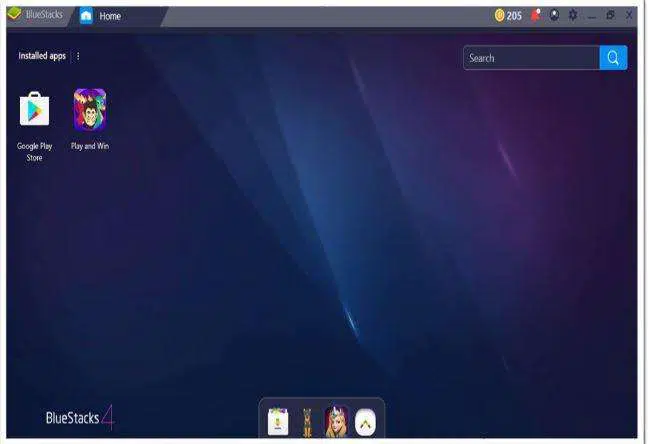
- Next, Open the folder in which you’ve saved Cinema HD APK.
- Click on a file and open it with BlueStacks.
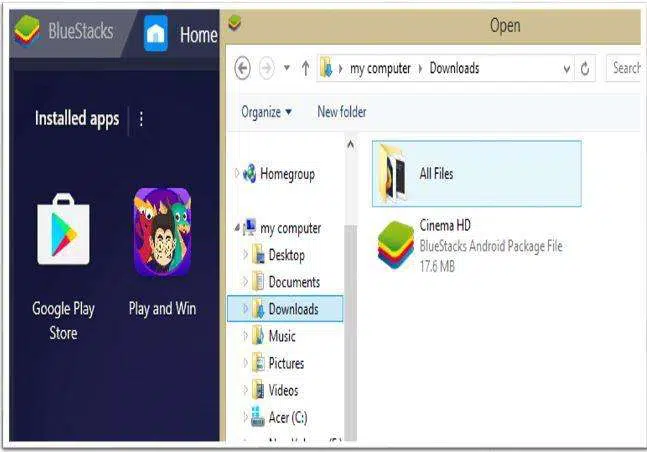
- The pace of the installation will depend on your CPU capacity.
- You will now see one notification given by BlueStacks that Cinema HD has been installed.
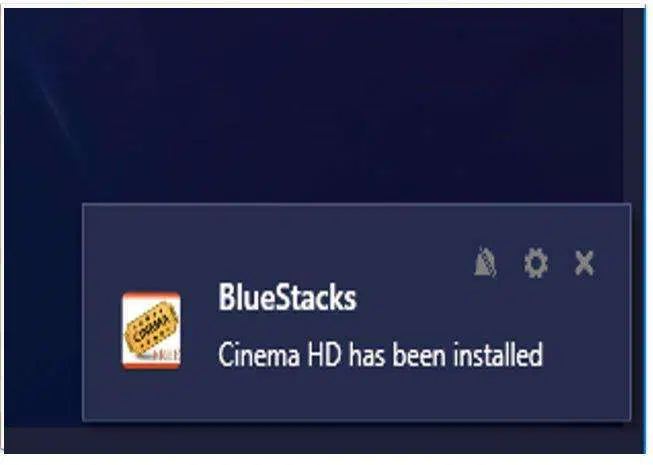
- Now Open BlueStacks, then you can see Cinema HD installed on your computer.
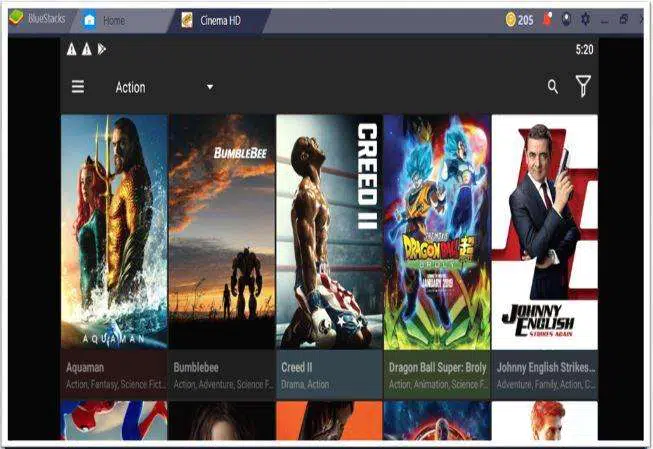
- Enjoy watching your favorite Movies and TV shows.
Direct Windows-Supported Cinema HD Alternative For PC:
If you are tired of using Android emulators to install it then this crazy list of apps can offer you without emulators.
- PLEX (Click here)
- Hulu (Download)
- Crackle (Download)
- Cyberflix TV – The newest streaming media application specially designed for Android and Firestick devices. [Download]
- BeeTV
- Flixster (Download)
Check out a complete list of Cinema HD alternatives here.
2. Download Cinema HD for Computer With The Help Of the Nox App Player
This is a Clone of the above method. Similar to BlueStacks, Nox App Player is also another Emulator used to run Android Apps on Computers. If you’ve any problem with using BlueStacks, I strongly recommend using this.
Follow the steps mentioned as it is to accomplish the task. It is much easier and simpler.
- In a similar fashion to the above method, download and install Nox App Player accordingly.
- Open the Nox App Player.

- From the right sidebar, click on the “Add APK” button which is labeled as “↓ APK”.
- Select the Cinema HD Apk file by visiting the exact file location where you saved that file. If not, please refer to the above download link to get its latest version.

- Wait for the file to Install.
- That’s it, you will now check out the app that has been installed on Player.
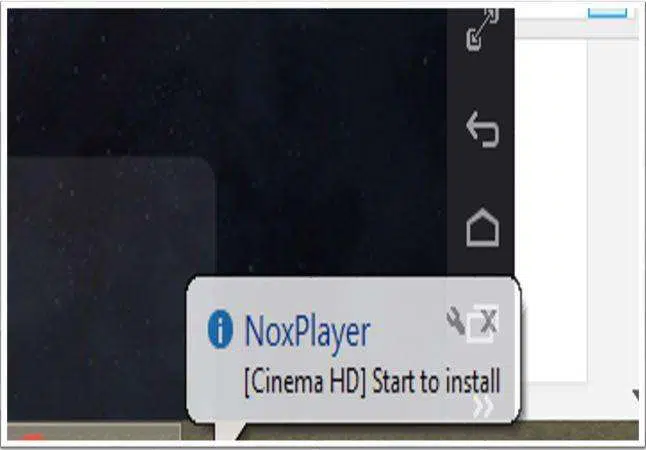
- Click on the app for the large database of Movies and TV Shows.
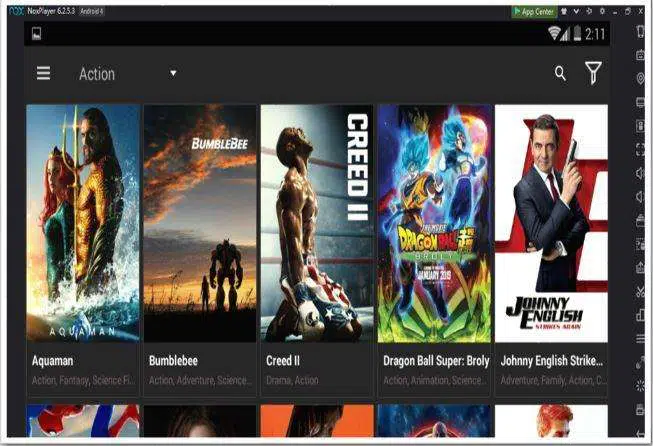
3. Download Cinema HD on PC via Arc Welder(Google Chrome Plugin)
Arc Welder: Arc Welder is a Chrome Extension and is used to run Android applications on your computer. This method is straightforward. It doesn’t require any third-party applications installed on your computer.
First of all, ensure that Google Chrome is installed on your PC. If you don’t have Chrome, Click here to download and install it by following the required steps.
Installation of Arc Welder Plugin
- Open Google Chrome Browser.
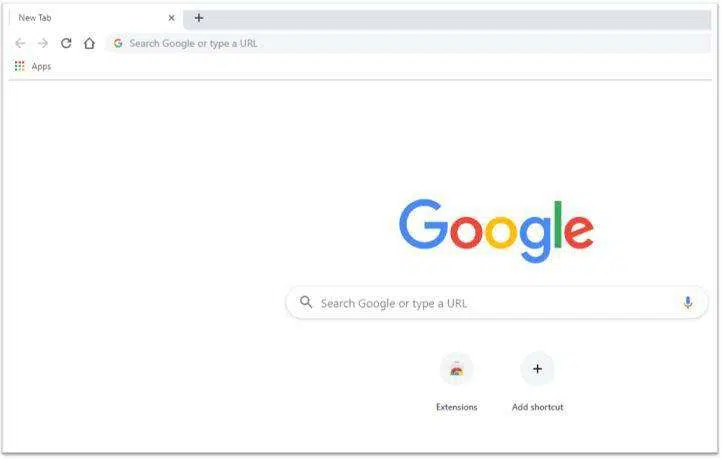
- Click on Apps.
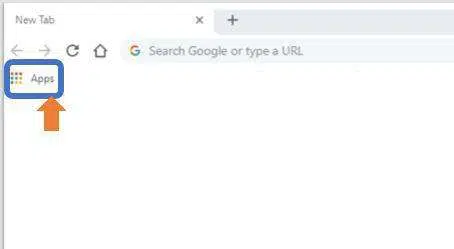
- Go ahead and open the Web Store.
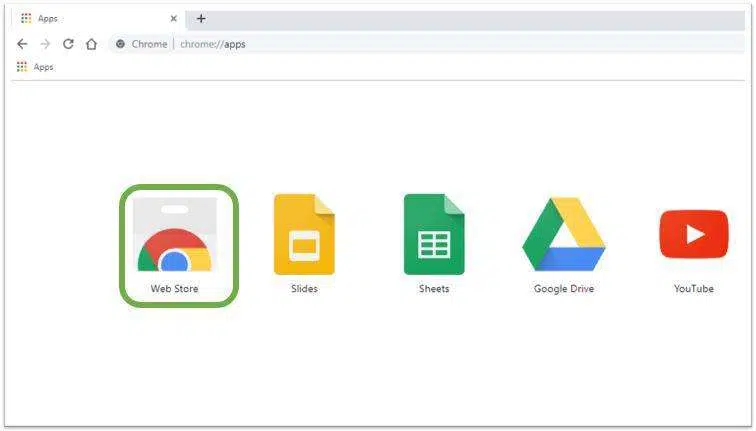
- In Web Store, search for Arc Welder(Sometimes name might be changed like Welder. Pro, Welderio. So please remember Symbol of Plugin) [OR] Click here to Add Arc Welder to your Chrome.
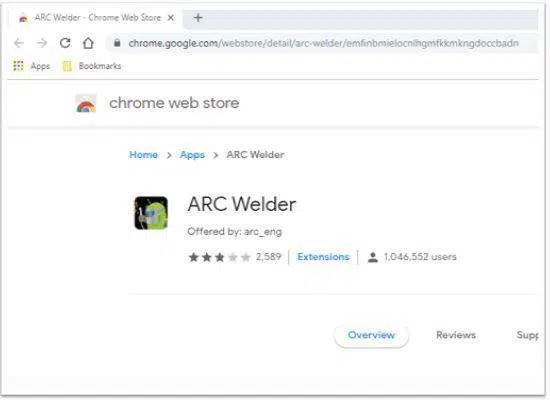
- Proceed further and install the plugin.
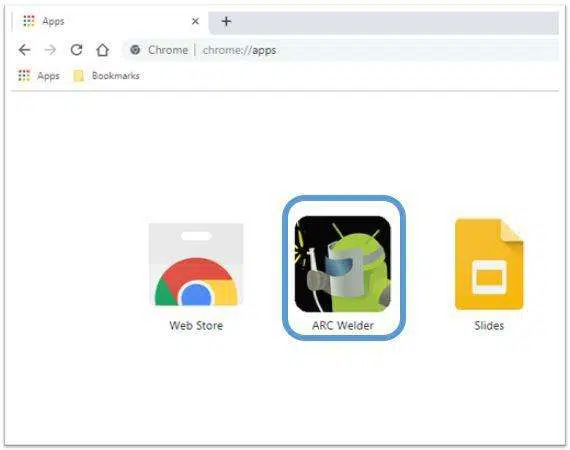
Adding APK to Plugin
- We are now entering into the core of this method.
- Go to Browser and Launch the Plugin.
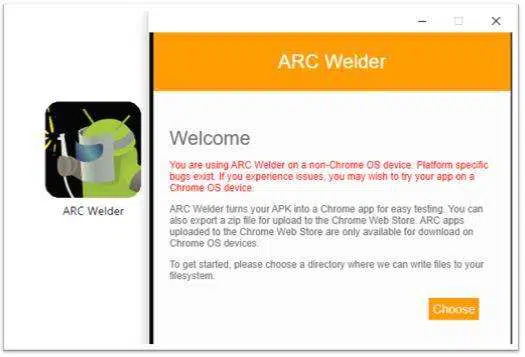
- Next, it’ll ask you Add your APK. Open the respective location of an apk file and Add it accordingly.
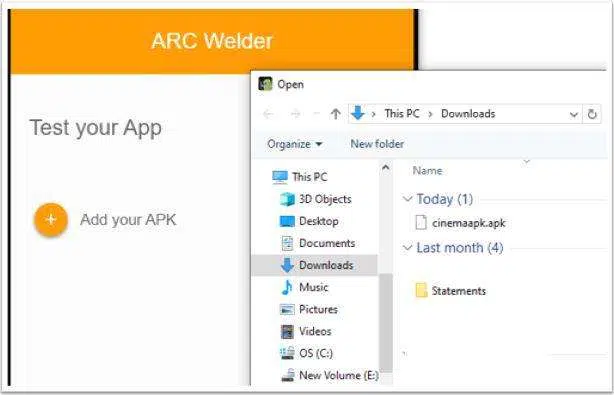
- You will now see APK is installing on Arc Welder.
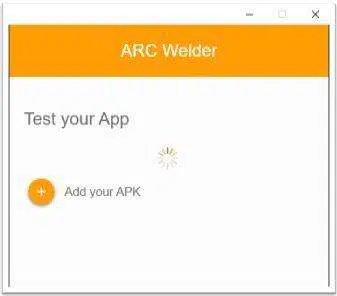
- If you want to customize your App you can go for it.
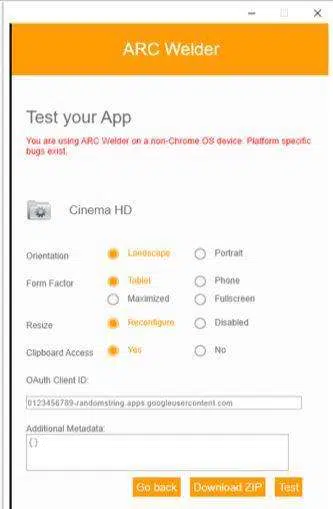
- With this, successfully installed Cinema HD on your PC.
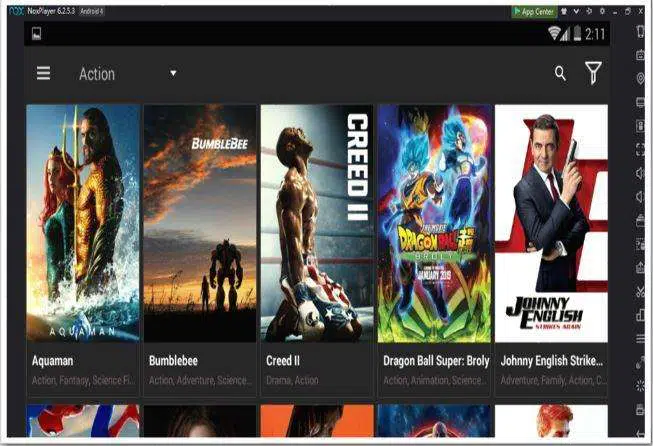
FAQ
Does Cinema HD for PC without BlueStacks is possible?
As you’re trying to install the Android APK on a PC means you should use emulators. It may not require if Cinema HD’s PC version (.exe) is available.
So, you can’t make this possible. But, you may choose the different ways like Nox (a great option for low specified PCs well) and chrome extension.
Is it safe for my PC?
It’s truly safe to install Cinema HD through emulators when your computer has minimum system requirements.
Your windows may get slow or stuck sometimes if your device doesn’t meet those requirements. So kindly check before installing the app.
Can I expect the Cinema HD PC version next year?
It seems developers aren’t interested as they are focusing only on smart gadgets like mobiles and tablets.
Final Words
We have described the best possible methods for how to install Cinema APK for PC. Thoroughly go through the procedures to get fruitful results. I’d like to use Install Cinema APK for PC via Arc Welder, it is much simpler compared to other methods. During Installation, if you find any hiccups, please do comment below and you can reach us by comment box. We love to hear your valuable suggestions and comments.

OUSCA
The APK download link is not working, please provide.
Priyam Joshi
updated, check it once.
BillZ
I installed Arc Welder as per the instructions in Option 1, all went ok, then I tried to Add Your APK, browsed, and found the CinemaHD apk file I downloaded onto my PC, the “ working” circle started (showing it was working” for about 1 minute, then the “working” circle stopped and no message, nothing else happened – was the CinemaHD App installed?? Where would I find it? How do I look for the installed CinemaHD App??
It showed me nothing, no indication of completion nor Sucess nor failure ..???
I tried AddYour APK again, chose the APK file on my pv again, no circle this time and again no message ….
What is wrong?? Or is it all ok & I just need to know how to start the CinemaHD app????
Please help
garylatendresse
I tried to add an arc welder. I succeeded through the website but, then try to run it, window states cannot run Arc Welder cause any longer in the website (it is cause I initially just added the extension). Then get linked over to this area where have to sign up with Credit Card and after 5 days I have to pay $39. I think the Arc Welder link is just there so can link over to sign up with a cost.
Savagegm6
I keep getting a message stating that “Frontend not starting”.
Tee
I tried to install using the arc welder method. I added the apk file and it spins like installing then nothing. What am I missing?
Diogo
Yeah, same. It’s not working.
Dimis
not loading cinema apk on Chrome… I select the apk but no loading
sani abdullah
Sorry Cinemahd didn’t for PC Arc welder for other app working fine
Mike
Hi, tried first without help from this page, to install into BlueStacks. After a while saying “Installing”, it failed to install cinemaHD with an error msg: “This app can’t be installed in this version of BlueStacks”.
So I found this page now, and when trying to install through Chrome and Arc Welder, after picking the apk, the “hourglass” runs for 12 seconds, then nothing happens.
Dom
If that fails, install MEmu player windows program on your computer it’s like Nox but runs smoother.
Sandra
Hi,
I am in the midst of installing Cinema APK via Arc Welder; however, once I get to launching the Arc Welder app and it asks to add an APK file, where do I find the APK file, get it? I’m stuck. Please advise asap. Thanks
Deathstalker 37
Hello u can, download the mobile apk in your pc than, add the apk
Chie
Go into the Downloads folder in this pc tab.