Is Cinema HD Not Working on your device? If Yes, then follow our guide to resolve all common problems and issues. It is the destination page to fix its errors.
Cinema HD has become the biggest application after a few streaming apps got shut down. Due to a lack of staff for maintaining and developing the app, it went through several errors. They are; buffering, crashing, video not available, No connection, server errors, and failure to fetch the links.

Because of these errors, you may feel struggle to get it back. Don’t worry, I had made a working guide for them and please follow them respectively.
Resolve Cinema HD Not Working Problems (One-By-One)
This section is helpful for Cinema HD users who are running this app on Android mobiles and Fire Stick devices.
October 12, 2022 Update:-
It seems Cinema HD is now facing some weird issues that caused the server down. It might be because of the server upgrade, updating development modules, or high traffic.
In these times, Cinema HD doesn’t pull the links, content may not load properly, and episodes aren’t displayed. When you try to look for the links then it leads to a “No links found” error page.
It is normal that Cinema HD went down occasionally, but it will sure back to normal within a day or two. Please wait for the update.
Sometimes server has been died because many people access at the same time. Sorry for inconvenient.
Notice from official Cinema HD – Jan 26, 2022
1. No Connection/Video Not Available/Server Down
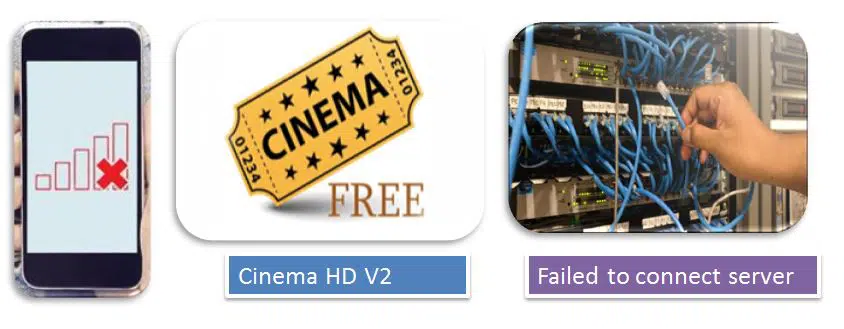
- Method 1: Make sure to check whether your device is connected to the internet or not. Sometimes, you may exceed your daily high-speed data quota so it may interrupt the connection. It is better to cross-check your Internet by using other apps. If you’re using Wi-Fi then also better to check.
- Method 2: Use the compatible and appropriate version of this app. If you forgot to update the app with its latest version then you may face a few glitches and server errors. To get rid of this, use the newer version of this app. You can find it here.
- Sometimes, the updated version is also not compatible with your current Android version. In that case, switch back to the older version therefore you’ll not see problems.
- Method 3: Video Not Available; This could be due to host and server problems. That particular link may be removed from the host, or the server may be busy fetching that link. To resolve this issue, it’s better to try again later.
2. Cinema HD Buffering and It Suddenly Stops Working
Almost all users may come across these types of errors. It could be due to heavy data storage on your device. So, you must clear the cache and data of the app.
- Go to Settings >> Apps & Notifications >> Cinema HD v2.
- Here, tap on the Storage option.
- Next, tap on Clear Cache and then Clear Storage/Data.
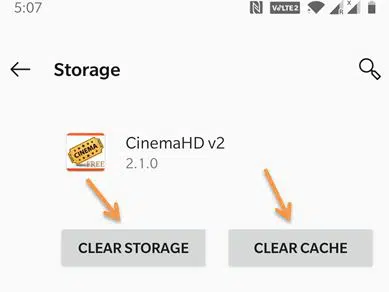
Remember, clearing the storage will remove all your app data such as bookmarks, downloads, watch lists, etc,.
One on-time, buffering can also happen due to low bandwidth or high server response time, and weak internet. So, nothing to worry about it, and just a few minutes later for that stream.
3. Installation failed / Not updating the app
I personally experienced this error when trying to install the app for the first time on my OnePlus mobile. I tried many versions but failed to install them. Finally, I found a solution and reasons…
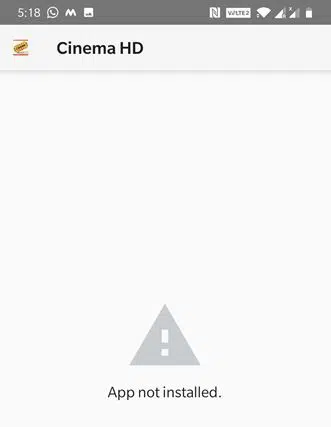
- Solution: Use the Cinema HD V2 app instead of Cinema HD V1.
- Version 1 is completely dead and not working.
- Do not use the older versions which no longer provide future updates.
- Use an up-to-date version to run the app smoothly.
- If the app not updating automatically then uninstall it and reinstall it with the latest version.
Note: Please don’t download the app from scrapped or niche websites that may damage your device. Few websites don’t provide you with the original apk and the latest APK. I recommend you download it from our website, trusted app stores, or official website.
4. Fix the No Data\Links Available Error
It happens only in a few countries because their government may deny access to host websites or copyrighted content. In this case, use a free or premium VPN to hide your IP and set US IP and access content without the “Non-availability of data/links” error.
There is one more reason for this, which is Ad-blocker. If you’re running any ad-blocking service then it must be disabled while using this app.
5. Parse Error
The incompatible device causes a Parse error. If your device is running a lower android version, the minimum requirement is 4.5 or higher. If you get this error on other platforms then it may be because of a broken file.
To check whether your device does support or not with Cinema HD, go to Settings on your phone, Scroll down to find the About Phone –> Android Version option.
6. Don’t Use Adblocker
If you’re using any Adblocking service then disable it immediately, it blocks content from loading and leads to a “No Data” error. The ad-free version is available so you don’t need to use any adblocker separately.
7. Why is Stream Not working?
Cinema HD pulls the links from the web, but not every stream work properly. It depends on the host websites because they may release some dead links as well. It doesn’t have any control over these hosting websites so better switch to other links.
8. Try Alternatives
Have feel bored using the app or had any bad experiences with the Cinema HD app? There are hundreds of streaming apps available, Find and use the perfect replacement from here 10+ Apps like Cinema HD.
Final Thoughts
To fix other minor problems, reset your app preferences in the App Manager settings.
I covered everything in a simple manner. Still, have any doubts or errors? Please do comment below with detailed error information or screenshots if available.

gary hussey
For v2 (2.6.0)
Can’t get any Law & Order: Organized Crime episodes.
While doing a search I noticed that the program is using Law & Order: SVU for the search and not Organized Crime.
Searching for Organized Crime 4×1 episode the program is actually searching for SVU 4×1, which is really old and therefore not finding any episodes.
The program should be searching for Organized Crime 4×1 but it is doing a search for SVU 4×1(year 4, ep 1 which is real old so none found).
Dason
Update to 2.7.33 but the download says it’s corrupt when I tried to download on my smart TV
Amber Thrall
I use the cinema to watch TV on my fire stick and lately Every time I click on an episode the links start loading then the screen goes gray and goes back to the main menu. Or after the Links come up I click on a link and it’ll go back to the main menu or it’ll start playing for a couple minutes then I get a playback failed try another link error message and none of the other links work. Used to do it only once in a while but now it seems to be doing it all the time with every show that I try to watch. It’s starting to get really frustrating. Especially tonight every show that I clicked on went back to the main menu. I couldn’t even search for shows. The list of shows would come up in the search list but not in the results.
Samantha Mc
I have the same issue…..did you manage to resolve it?
frank baker
Did you ever figure out this issue? I’m having the same problem.
Chris
App will not sync with Trakt. I have tried everything from uninstalling and reinstalling to down grading to older version to upgrading to latest. Backed up the copy I had and restored the settings from the back up. Logged off Trakt and back in. Logged into Trakt from the app itself without the back up restore. Nada. Has turned into a junk app. Very sad. I really liked it when it worked.
Gord
Did you ever get this fixed? If yes ,how?
Mike
I’ve recently run into this issue where it does nothing anytime I’m watching and need to select another link. I have to back out and click the series which then goes grey screen. Then I have to close out everything completely and then I can select another episode or link—every time I have to repeat this process. I’ve tried backing up and reinstalling with no luck. I’m on a shield pro.
Jeana
I love cinemahd app, but I would very much like to filter out foreign films and shows. Please and thank you.
Nodean
Streams for older, or less accessed titles not available, Does anyone have any advice, or is that just an availability, or perhaps geographic area issue? I am in South-Africa, and I used to see a lot more documentary titles than now, what happened?
Doug
I have been using this app since terrarium went down. I dont have a lot of issues, but the 2 that really bother me are the buffering (no other app does this and I have excellent internet speed and equipment)
My other issue is, whenever a movie or episode of a show is over and I want to move on, I get an ad from tic tock or whatever. When the ad finishes it freezes or something. The only way to carry in is to shut the box down and restart. A real pain in the ass.
Anybody out there can help me ????
Shannon
I have this issue now every time I back out of something. Have you been able to resolve it?
Theo
I’ve used CinemaHD for years now and have my ups and downs with it. One of the more frustrating issues is the buffering. Some providers just aren’t worth streaming from: either the stream never starts or it buffers every 30 seconds or less while sources that had good connections don’t show up now. I stopped trying to watch movies with CinemaHD: either the links stream a different movie or you don’t know what movie it’s going to stream because of the buffering. I know it’s not bandwidth (I have more than 600Mb/s) and not a cache issue either. It’s more a source issue, kinda like putting 87 octane fuel in a muscle car.
Flo Willis
Search option often doesn’t show result of title, even tho i can see title in background as i continue to type. It will show lots of results that do not have any portion of the title i searched for. Sometimes i find it if it fits in a featured list but with do many shows it’s almost impossible. Any ideas? Thanks.
Floyd
Why I can’t download movies it’s always error? What should I do?
Dee
Tried updating to 2.7.3.3 and it won’t let me on my android box
Chelsea kale
My ex-man told me about the app he said it will be good to download the brilliant interesting cinema app and it’s free I’ve had it on my phone before but I uninstalled the cinema app
Chelsea kale
It’s a good app to watch movies on your phone
Nanci
Seems like a lot of questions here but no answers. I have the latest version 2.4. When I put say Luke Cage in search, the title shows up but the screen is blank grey. My son lives 15 min away and he gets it just fine. Does anyone have a solution? I have already re-booted and emptied the cache.
Kelly Brogan
This app is becoming unreliable!! Stillwater movie shows 13 streams not 1 is the actual movie n most movies on there are not what they state it is. I’m not sure why you’d continue an app with bullshit feeds? I have uninstalled n reinstalled nothing fixes this
Mu
The version. 2.3.7.3 is generating wrong links
Sean McNamara
I’m getting this message every time I’m watching a tv show this message shows up on the screen saying (watch time not enough save limit in settings) what does this mean does anyone know what’s causing this or is it a message saying this is the end of cinema HD.
jay martin
I still cannot get the service to stream. I have the latest version and everything is ok until I click to watch a program and there is no streams available. I don’t know what to do.
Carol Grace Steen
i am having this problem as well
Jean
On Firestick the Cinema Error is “Watch time was not enough to save by limit in settings”. Can’t find a resolution to this anywhere