Is Cinema HD Not Working on your device? If Yes, then follow our guide to resolve all common problems and issues. It is the destination page to fix its errors.
Cinema HD has become the biggest application after a few streaming apps got shut down. Due to a lack of staff for maintaining and developing the app, it went through several errors. They are; buffering, crashing, video not available, No connection, server errors, and failure to fetch the links.

Because of these errors, you may feel struggle to get it back. Don’t worry, I had made a working guide for them and please follow them respectively.
Resolve Cinema HD Not Working Problems (One-By-One)
This section is helpful for Cinema HD users who are running this app on Android mobiles and Fire Stick devices.
October 12, 2022 Update:-
It seems Cinema HD is now facing some weird issues that caused the server down. It might be because of the server upgrade, updating development modules, or high traffic.
In these times, Cinema HD doesn’t pull the links, content may not load properly, and episodes aren’t displayed. When you try to look for the links then it leads to a “No links found” error page.
It is normal that Cinema HD went down occasionally, but it will sure back to normal within a day or two. Please wait for the update.
Sometimes server has been died because many people access at the same time. Sorry for inconvenient.
Notice from official Cinema HD – Jan 26, 2022
1. No Connection/Video Not Available/Server Down
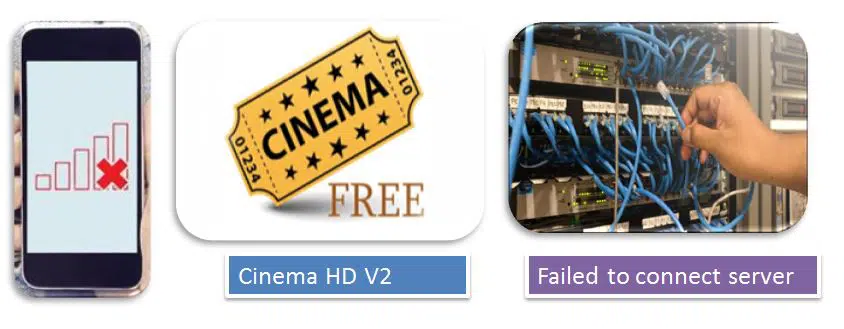
- Method 1: Make sure to check whether your device is connected to the internet or not. Sometimes, you may exceed your daily high-speed data quota so it may interrupt the connection. It is better to cross-check your Internet by using other apps. If you’re using Wi-Fi then also better to check.
- Method 2: Use the compatible and appropriate version of this app. If you forgot to update the app with its latest version then you may face a few glitches and server errors. To get rid of this, use the newer version of this app. You can find it here.
- Sometimes, the updated version is also not compatible with your current Android version. In that case, switch back to the older version therefore you’ll not see problems.
- Method 3: Video Not Available; This could be due to host and server problems. That particular link may be removed from the host, or the server may be busy fetching that link. To resolve this issue, it’s better to try again later.
2. Cinema HD Buffering and It Suddenly Stops Working
Almost all users may come across these types of errors. It could be due to heavy data storage on your device. So, you must clear the cache and data of the app.
- Go to Settings >> Apps & Notifications >> Cinema HD v2.
- Here, tap on the Storage option.
- Next, tap on Clear Cache and then Clear Storage/Data.
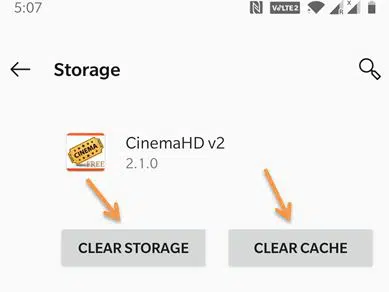
Remember, clearing the storage will remove all your app data such as bookmarks, downloads, watch lists, etc,.
One on-time, buffering can also happen due to low bandwidth or high server response time, and weak internet. So, nothing to worry about it, and just a few minutes later for that stream.
3. Installation failed / Not updating the app
I personally experienced this error when trying to install the app for the first time on my OnePlus mobile. I tried many versions but failed to install them. Finally, I found a solution and reasons…
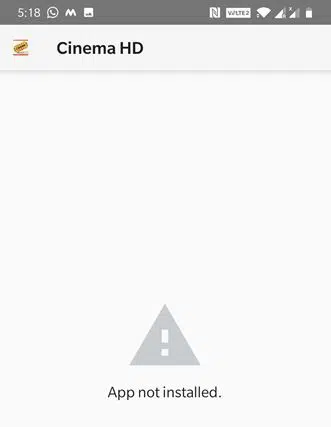
- Solution: Use the Cinema HD V2 app instead of Cinema HD V1.
- Version 1 is completely dead and not working.
- Do not use the older versions which no longer provide future updates.
- Use an up-to-date version to run the app smoothly.
- If the app not updating automatically then uninstall it and reinstall it with the latest version.
Note: Please don’t download the app from scrapped or niche websites that may damage your device. Few websites don’t provide you with the original apk and the latest APK. I recommend you download it from our website, trusted app stores, or official website.
4. Fix the No Data\Links Available Error
It happens only in a few countries because their government may deny access to host websites or copyrighted content. In this case, use a free or premium VPN to hide your IP and set US IP and access content without the “Non-availability of data/links” error.
There is one more reason for this, which is Ad-blocker. If you’re running any ad-blocking service then it must be disabled while using this app.
5. Parse Error
The incompatible device causes a Parse error. If your device is running a lower android version, the minimum requirement is 4.5 or higher. If you get this error on other platforms then it may be because of a broken file.
To check whether your device does support or not with Cinema HD, go to Settings on your phone, Scroll down to find the About Phone –> Android Version option.
6. Don’t Use Adblocker
If you’re using any Adblocking service then disable it immediately, it blocks content from loading and leads to a “No Data” error. The ad-free version is available so you don’t need to use any adblocker separately.
7. Why is Stream Not working?
Cinema HD pulls the links from the web, but not every stream work properly. It depends on the host websites because they may release some dead links as well. It doesn’t have any control over these hosting websites so better switch to other links.
8. Try Alternatives
Have feel bored using the app or had any bad experiences with the Cinema HD app? There are hundreds of streaming apps available, Find and use the perfect replacement from here 10+ Apps like Cinema HD.
Final Thoughts
To fix other minor problems, reset your app preferences in the App Manager settings.
I covered everything in a simple manner. Still, have any doubts or errors? Please do comment below with detailed error information or screenshots if available.

Sandy
Seems like the last week or so after the latest update every movie I click has the wrong movie. The funny part it’s always playing the same with movie most of the time. Something is wrong. Is this going to be fixed.
Yash
None of the apps are working. Example: teatv, cinema hd and nova tv. All of the apps don’t have links. This problem happened yesterday and hasn’t been fixed yet. Please help to fix this problem. Thank You.
Art
Yup same here. Updated Cinema HD end of Jan beginning of Feb and now not getting any Real Debrid yellow links and minimal normal white links. This is happening on most of not all TV shows and most of the movies. Before this update Conema HD was brilliant and we wouldn’t really use anything else but now it’s shocking. Yes I have a premium RD account and it’s up to date.
Don’t understand why the update if it was working properly before this update.
Shannon
When I try to watch something it just plays another movie that I don’t even know. Please help
Gerry
I have the same problem it plays a different movie that the one selected. Did you get it fixed?
Mike
The wrong movies show up under different titles. It’s hit it miss.
Zeus Kottis
I’ve been having the same problem when I choose a movie it’s played totally different anyone knows how can I fix that?
Tim Counsil
Please let me know when this gets fixed. I’ve tried the other apps you recommended, but they don’t work like Cinema used to work before the new update. If it ain’t broke, don’t mess with it.
Tim Counsil
Ever since the new update for Cinema in late January, early February 2021, I can’t watch any shows or movies. The screen goes gray. When you try to hit the back button, nothing happens. You half to unplug the firestick and plug it back in. I’ve uninstalled and reinstalled the app, cleared the data and cache, it still doesn’t work.
Ralph Paladino
For android everything used to be fine. But now I can’t download movies or TV episodes. I get a download screen with the file name, no. of links, etc but there is no apparent way to get the program to actually download. Why?
Vernon
I’m not able to download any content. It will start but keep stopping
SUBIDO309
Thank you!!!
Charles
I press cinema and I get a blank screen
Annette Hatcher
Why does only 10 steams load on Cinema and then auto play a stream? This just started happening. I may have changed some setting by accident.
Richard
I use Adaway as a blocker and works well, either via VPN or Root.
Valerie
I have had a cinema for quite a while now and now all of a sudden it will not work at all keeps saying servers are down nothing will load I have downloaded and reloaded on both fire sticks and rebooted the real debrid account and still nothing I’m at my wits end with this I have even tried other apps and nothing can anyone figure this out!
Benjamin
When i try the Download option on a movie, it begins the Download but then gives me error message. I’ve tried 4 different movies.
Terry
Hi, I have an h96 max android box and the cinema app keeps saying their server crashed cause of too many people using the app how do I fix this problem tried unplugging the power cord and waiting and plug it back in still nothing any ideas on how to fix it.
Brandy Taddicken
My kindle says cannot open file.
Catherine Jones
Have been enjoying cinema for quite some time. As of last night
nothing will load. I uninstalled and then reinstalled. I cleared the cache
and data. Have tried everything you have suggested. Please help.
Steve
Why doesn’t the app auto-update??! My version is 2 versions out of date apparently. When I go to the side bar and tell it to update it sends me to a link for the app but none of the links will download. This is so dumb. Now I’m going to re-set up RD and everything else cuz I have to uninstall and install the new version.
Robert Ewing
how do I fix an addmagnet error: 403?