Well, we have seen dedicated articles on how to install Cinema HD for Windows, Mac, FireStick, etc. Now it’s time for us to know about one more interesting platform to stream Cinema HD. In this guide, let’s deal with how to install Cinema HD for Linux Operating Systems. It’s a cakewalk for you if you follow this module thoroughly. Now, let’s jump into the contents.
As you know, installing apk files on other platforms such as Windows, Mac, and iOS is not an easy task. But by using some special third-party tools like Emulators, we can achieve this. It makes our job easier and simple. In the same way, installing Cinema HD on Linux also requires some special kind of third-party tool. With the help of the Shashlik application, you can install Cinema HD.
You may ask me, why do we need to use the Shashlik application for Linux operating systems??? The reason is, that we don’t have a deb file of Cinema HD to install it directly on Linux OS.
I am going to incorporate the Shashlik application which enables us to stream Cinema HD.
Shashlik is a set of software utilities that allows Linux users to run or install android APKs on their respective Linux/GNU platforms. It achieves by using a stripped-down version of Android instead of emulating the version, which is nested inside the user session.
Steps to Download Cinema HD For Linux
As I mentioned earlier, the procedure is pretty simple and easy. Just follow the below steps and get Cinema HD on your Linux Computer. Firstly, you need to install the Shashlik application.
Download Shashlik
- Download the Shashlik software from the official website. Follow this guide on how to install Shashlik.
- Install the software like any other deb package file.
- That’s it!!!
Adding Cinema HD to Linux
- Launch Shashlik from the Application menu.
- After that, download the Cinema HD application from the following website: CinemaHD.APP. It is a more secure and safer site to download the app.
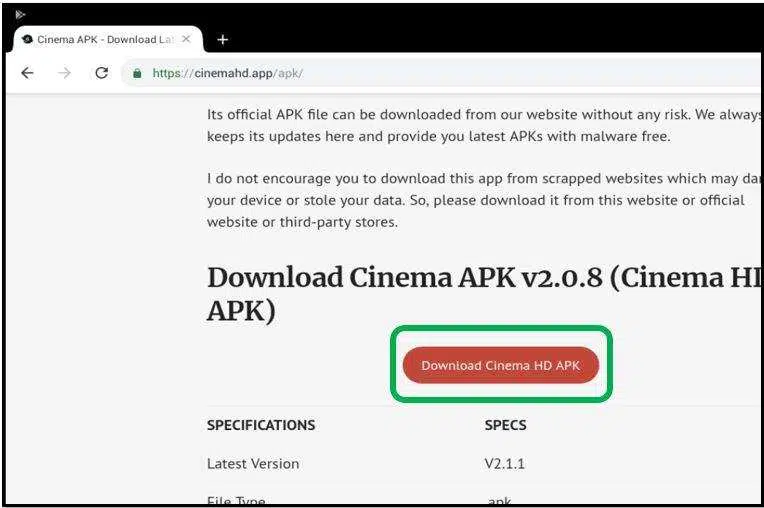
- Save the app on your local disk.
- After that, go to the respective folder of the Cinema HD app.
- Give right-click and click on Open with Shashlik.
- Wait for some time for the installation.
- That’s all, Cinema HD has been successfully installed on your computer.
- Enjoy watching your favorite content.
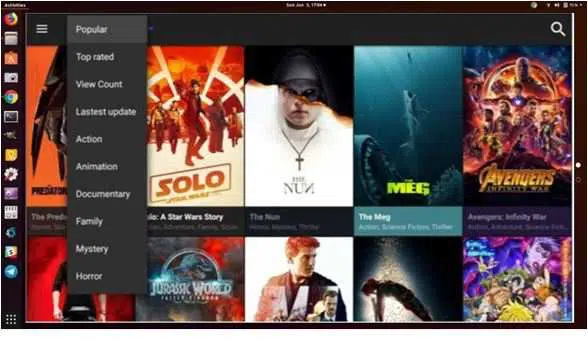
Conclusion
Though there are other third-party applications to install Cinema HD on Linux, Shashlik is the best choice among them. It works great for installing any type of application on Linux. I hope you guys installed Cinema HD successfully. If you guys have any doubts, reach us via the comment box. Please share this content with your friends and colleagues. Thanks for reading. 🙂 🙂

Akshaj
When I right-click on cinema there is no option to open from shashlik
GB
When I right click on cimema there is no option to open from shashlik