CyberLink’s power media player is a well-established app that can stream photos, videos, and music from computers to mobile devices without a cable.
Power Media Player A.K.A PowerDVD is officially available for Windows PC, iOS, & Android devices. Also, It has 4M+ active installs already.
Apart from this, it works as a custom multimedia player for other entertainment apps such as Netflix, Vudu, Cyberflix, UnlockMyTV, etc.
You can see a lot of media player available nowadays but Power media player has a unique features that makes different from others.

What is Power Media Player 14?
The Power Media Player is a perfect local video player, developed by CyberLink Corp.
At first, Power Media Player was created to use on Windows devices. However, it is also available for use on Android, iOS, MacOS, Linux, Tizen, and Firestick.
It support for almost all types for media formats MPEG4 , MP4, FLV, MOV, DTS, AAC, FLAC, MP3, MIDI, JPEG, GIF, PNG, BMP, WebP, and more.
You can add subtitles to your videos with this player from SRT, ASS, SSA files.
Make your own playlist with your favorite content and manage them right from the app.
It has a premium version with added features such as No banner ads, DTS audio support. It doesn’t need to upgrade for premium features when don’t require it.
This app has the capability to stream media content over different platform devices using computer networks such as Home Media (DLNA), wireless access point, gateway
Application Package Information
| Player Name | Power Media Player |
| File Size | depends on platform |
| Content Rating | 13+ |
| Supported Platforms | Android, Windows, iOS, Mac |
| Developer | CyberLink.com |
| Latest Version | For Android – V 7.1.1 Windows – 14 iOS – 5.4.0 |
Download Power Media Player
How to install Power Media Player on Windows 10,8.1,8 or &
STEP 1:
Download the Power Media installer file from the official website. You can directly install PowerDVD from the Windows store.
STEP 2:
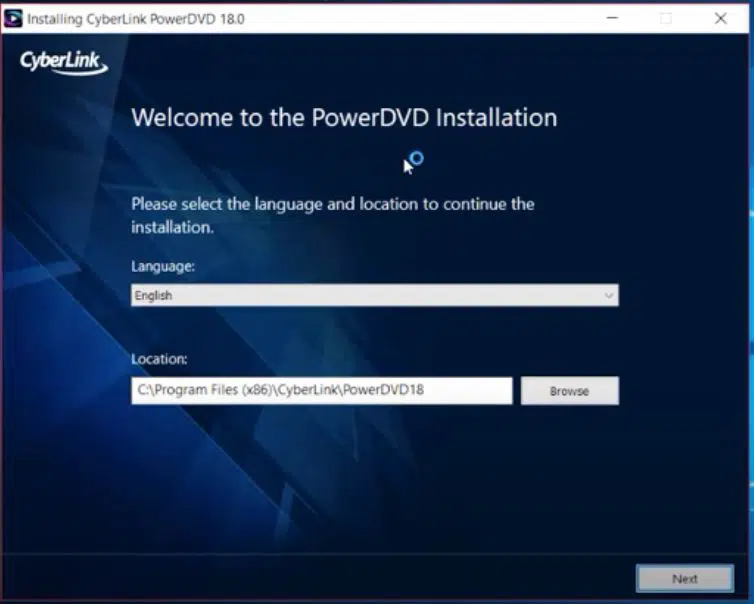
Double click on the downloaded .EXE setup file. To complete the installation, just go through with the screen steps.

STEP 3:
Within a few seconds, the installation will complete. Click to open the application and get started with new player experience.
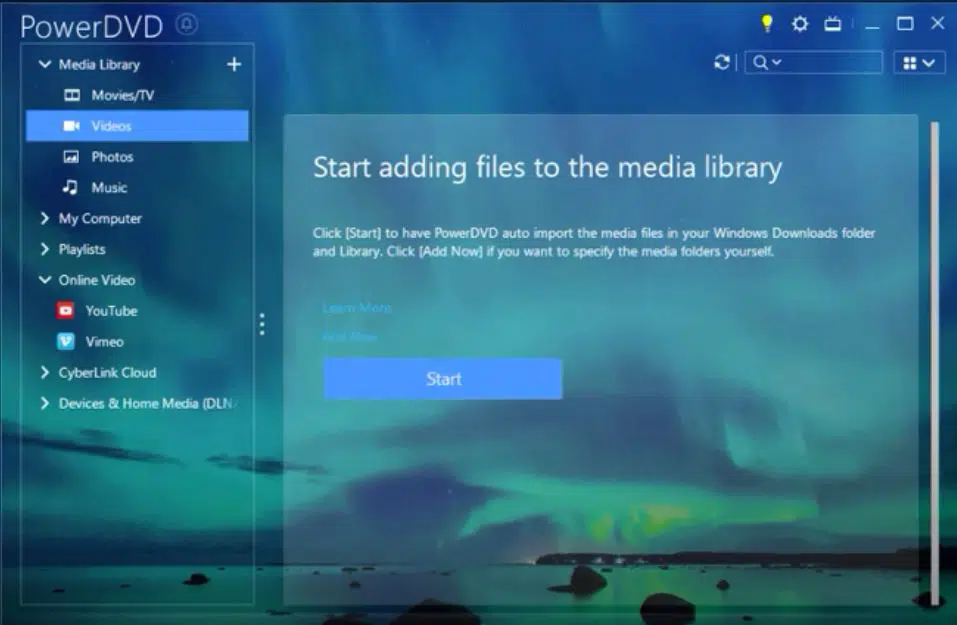
How to download and Install Power Media Player on Android
- In your Android device, Turn on the Unknown Sources feature. (Go to settings -> Security -> Unknown Sources).
- Download the PowerMediaPlayer.APK file from the above.
- Visit the download location, tap on the downloaded file.
- Tap on Install.
- Wait for a second.
- Tap on open.
- That’s it.
Download Power Media Player for iOS
Features
User-friendly: The application has designed with a simple interface and custom settings. You can change the background of the app.
Music Player: It collects all the music files into its music player from your device, CyberLink cloud, Home media. Browse the music by Playlists, artists, albums, songs, and folder. The music player looks pretty good with volume control, play/pause, next, previous, repeat and shuffle features.
Custome video playback settings are available. They are:
- Always play from the beginning.
- Prompt me to resume only if the video is over 5 minutes long.
- …15 minutes long.
- …30 minutes long.
It supports Home Media (DLNA) which means you can share media content between devices that connected to the same local area network. Also, it is possible to allow streamed content from devices – Media Renderer.
CyberLink Cloud: Power Media Player does not only support local media content but also access cloud media storage. You can upload or download media from the CyberLink cloud. Everyone can create a CyberLink cloud account for up to 20GB free space.
As I said above, it can play all types of video, audio, and image files. You can call it All in one media player.
Downsides of the application
Now, let’s talk about its cons here. Like any other player, Power media has few drawbacks which definitely affect its users.
- The major drawback of this app is it doesn’t have an API feature, so we can’t use it on online platforms such as Kodi, Vimeo, Youtube, Facebook.
- No inbuilt filters were available.
- It is not possible to live streaming through a Power media player.
- Suddenly video player stops working and always stuck for bigger files.
- It doesn’t support Chromecast.
- As we all know, while accessing the file from one device to another you need a good wireless connection. Otherwise, you’ll face the loading/buffering issues.
- Only movie info but not offering any content.
FAQs
How to close CyberLink Power Media Player?
Sometimes, it got stuck on your device. In that case, use the task manager to force close the app.
How to zoom out and zoom in on this player?
Double-tap on a screen to zoom on mobile devices. You can set a shortcut for zoom out/in on Windows PC, by default use CLR + “+/-“.
Power media player won’t play a DVD?
You need to change the media location to the DVD drive. Otherwise, you can cast a DVD on it.

Leave a Reply